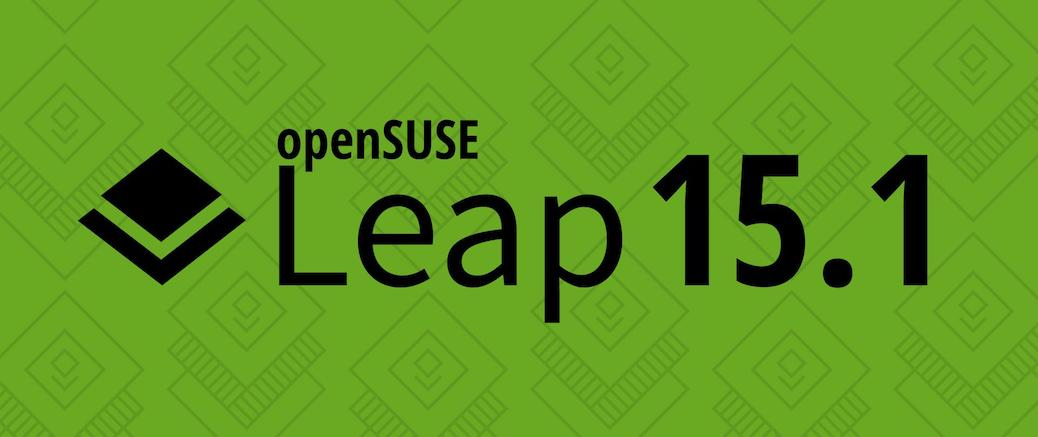I am using openSUSE Leap 15.0 since beta even in production environments because it proved to be a rock-solid and stable enterprise class OS. With openSUSE Leap 15.1 we now got the SUSE Enterprise Linux 15 Service Pack 1 updates in openSUSE Leap. We will walk through my experience with openSUSE Leap 15.0 and how I updated it to Leap 15.1 on all my machines.
My openSUSE Leap 15.0 experience
Everything started with Fedora 28 and an update that went wrong. Well, to be precise, the update was successful but the brand new Fedora 28 somehow turned out to be unusable on my ThinkPad. That was a real issue as I need it for my everyday work. So I came to the conclusion that using a bleeding edge distro maybe is a non-fit for a production environment and workstation I do need on a daily basis and need to able to fully rely on.
So, I thought about possible replacements. Ubuntu LTS was an option but I already had bad experiences with Ubuntu in the past. Additionally openSUSE Leap 15.0 was on it's way and sounded so much better. Therefore, I decided to take the risk and test drive openSUSE Leap 15.0 beta on my work ThinkPad on a weekend - only to see how good it really is and if it really is a fit for my use case.
It turned out to be rock-solid and stable, even though it was still in beta phase. Long story short: I simply continued using it. And here we are and I was still using openSUSE Leap 15.0 on my work ThinkPad - and switched all my other systems to Leap 15.0 in the meantime.
openSUSE Leap 15.1
On May 22nd, 2019, openSUSE Leap 15.1 was released. As a heavy openSUSE Leap 15.0 user, I was eager to see how upgrading from 15.0 to 15.1 works out. So I sat down last weekend and upgraded my home workstation from Leap 15.0 to 15.1 and: It still works like a charm.
My system upgraded more than 2700 packages and still runs rock-solid and stable. Thanks, openSUSE community and SUSE for such a pleasant upgrading experience!
How to upgrade openSUSE Leap 15.0 to Leap 15.1
There are multiple ways how to upgrade your Leap 15.0 installation to the brand new openSUSE Leap 15.1 release. You can simply download the ISO, burn it on DVD or copy it on a bootable USB-Stick, start from the installation media and follow the upgrade instructions from there.
Another method is using Zypper. And that's the method I chose because I did not want to download the full installation ISO, but simply to upgrade my system packages to the new versions.
The openSUSE Leap 15.1 release notes include a System Upgrade section with links to documentations on how to upgrade the system. Nonetheless I will walk you through the steps I made - but without any warranty that it works and doesn't kill your cat; so be careful, please.
Backup your data
Even though we have bootable Btrfs snapshots I always recommend to backup your data before making changes to the system. Things can always go terribly wrong, even so horribly wrong that it leads us to the point of no return, no matter how many security belts a system includes by itself.
I will not walk you through the backup process because I assume that you already got one. If you don't, this is the right time and moment to establish one immediately. Always keep your data save by backing it up!
Changing Zypper package repositories
First of all, open a terminal. I don't care which one, use Konsole, GNOME Terminal or anything else you like.
List your package repositories
$ zypper lrDisable all third-party repositories
As we will be sure that everything works correctly please disable all third-party repositories. We will enable them after the upgrade is complete (in case they are compatible to Leap 15.1 already).
$ sudo zypper mr --disable <alias><alias> is a placeholder for the identifier of the repository you want to disable. If it is the second repository in your list this would result into a command like this:
$ sudo zypper mr --disable 2If you don't need a repository any more, delete it with:
$ sudo zypper rr <alias>Update openSUSE repositories to the Leap 15.1 versions
You could modify them with Zypper again, but that would take more time than simply adjust the repository config files with:
$ sudo sed -i 's/15.0/15.1/g' /etc/zypp/repos.d/*Refresh repository information
We now need to refresh the zypper repository database and repository information as well as pull the new gpg keys with:
$ sudo zypper --gpg-auto-import-keys refChange runlevel or switch to a virtual console
It is highly recommended by the openSUSE developers to change from the desktop environment into a full console. This is accomplished by hitting control-alt-F1. You need to log into your account again, so fill in your username and password and hit enter.
You can always go back to the desktop environment which is still running in the background after the upgrade finished. This is done with control-alt-F7.
Start the system upgrade
We are now ready to trigger the system upgrade. In the virtual console you simply enter:
$ sudo zypper dupYou will get a list of all packages that are going to be upgraded. My list was more than 2700 packages long. But don't worry, that's ok, even what we wanted. Confirm and wait until the upgrade process finishes.
Reboot and enjoy
After the upgrade finished you have to reboot the system. You return to your desktop environment with control-alt-F7 or simply enter
$ sudo rebootYour system reboots. All you need to do now is enjoy openSUSE Leap 15.1!
Reminder on third-party repositories
If you disabled third-party repositories, don't forget to check if they already support Leap 15.1 and enable them again with:
$ sudo zypper mr -enable <alias>If the URL changes for them, adjust the URL. The easiest way is to do that in the config file in /etc/zypp/repos.d/third-party.repo.
Further reading
- openSUSE Community / forums.opensuse.org (EN)
- openSUSE Leap 15.1 Release Notes / opensuse.org (EN)
- openSUSE Wiki - System Upgrade